How to Build a Custom WordPress Theme

Building a custom WordPress theme allows you to create a unique and tailored website that meets your specific design and functionality requirements. In this blog post, we’ll guide you through the process of building a custom WordPress theme from scratch. Set Up a Local Development Environment To start building a custom WordPress theme, you need a local development environment. Install a local server environment like XAMPP or MAMP on your computer. This will provide you with a server stack (Apache, MySQL, PHP) to run WordPress locally. Install WordPress Download the latest version of WordPress from the official website. Unzip the downloaded file and move it to your local server’s document root directory. Create a new MySQL database and configure the necessary details in the WordPress installation file (wp-config.php) to connect WordPress with the database. Create a New Theme Folder Navigate to the WordPress “themes” directory (wp-content/themes/) and create a new folder for your custom theme. Give your theme folder a descriptive name that represents your project. Create the Theme Files Inside your theme folder, create the necessary files for your custom WordPress theme. At a minimum, you’ll need an index.php file, which serves as the main template file for your theme. You can also create additional template files for different page types (e.g., single.php for individual posts). Add the Header and Footer In the header.php file, add the HTML and PHP code that represents the header section of your theme. Include the necessary CSS and JavaScript files, as well as the WordPress functions that generate the dynamic content. Similarly, in the footer.php file, add the HTML and PHP code for the footer section of your theme. You can include copyright information, navigation menus, or any other elements you want to appear in the footer. Create Custom Page Templates To create custom page templates, create new PHP files in your theme folder with a specific naming convention. For example, if you want to create a custom template for a contact page, create a file named “template-contact.php.” In this file, add the necessary HTML and PHP code for the custom layout. Implement Custom Styles and Scripts Create a CSS file (style.css) in your theme folder to define the custom styles for your WordPress theme. Link this stylesheet to your theme by adding an appropriate link tag in the header.php file. You can also create a separate JavaScript file (e.g., custom.js) to add any custom scripts. Customize the Theme’s Functionality To add custom functionality, create a functions.php file in your theme folder. Use this file to add custom functions, hooks, and filters. You can modify the default WordPress behavior, add custom post types or taxonomies, and register custom widgets or navigation menus. Test and Debug Before deploying your custom theme, thoroughly test it for functionality and compatibility. Ensure that your theme is responsive, works across different browsers, and handles various scenarios gracefully. Debug any issues that arise during testing. Deploy Your Custom Theme Once you’ve tested and refined your custom WordPress theme, it’s time to deploy it to a live server. Zip your theme folder and upload it via the WordPress dashboard’s theme installation feature or manually upload the theme files to the wp-content/themes/ directory on the live server. Conclusion Building a custom WordPress theme allows you to create a unique and tailored website. By following the steps outlined above, you can build a custom WordPress theme from scratch. Remember to set up a local development environment, install WordPress, create the theme files, add the header and footer, create custom page templates, implement custom styles and scripts, customize the theme’s functionality, test and debug, and finally, deploy your custom theme. Enjoy the process of building your own WordPress theme and
The Fundamentals of CSS
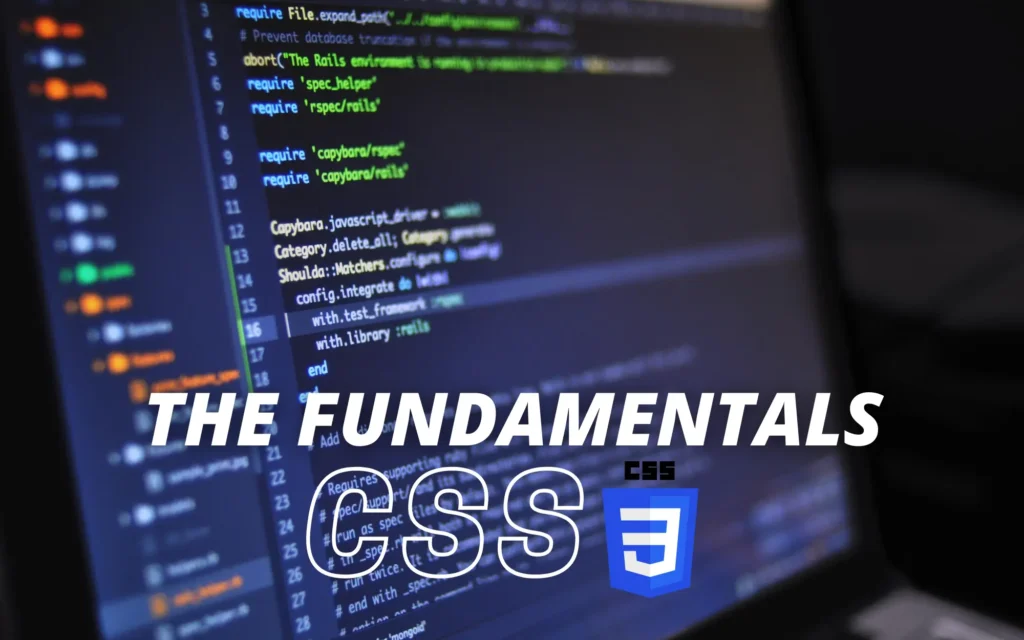
CSS (Cascading title Sheets) is a fundamental engineering in net undefined that allows you to control the seeable appearance and layout of HTML elements. In this blog post, we’ll cover the fundamentals of CSS, including selectors, properties, values, and layout techniques Introduction to CSS CSS is a style shrou language used to define the presentation of a document written in HTML. It works by associating rules with HTML elements, specifying how they should be displayed. CSS provides a right and elastic way to control the design and layout of web pages. Selectors CSS selectors are old to target specific HTML elements for styling. Selectors can target elements based on their label name, class, ID, attributes, or relationship to strange elements. Some commonly secondhand selectors admit element selectors (e.g., p, h1, a), class selectors (e.g., .classname), ID selectors (e.g., #idname), and attribute selectors (e.g., [attribute=value]). Properties and Values CSS properties undefined the visible characteristics of an element, such as its color, size, font, or positioning. Each property has a similar esteem that determines how the property should be applied. For example, the color property sets the text color, and the font-size prop sets the size up of the font. Values can be specified using keywords, numeric values, percentages, or other mensuration units. Box Model The box model is a fundamental concept in CSS that describes how elements are rendered on the web page. Each undefined is treated as a rectangular package with content, padding, border, and margin. The content area is where the actual content of the element resides, while padding adds quad ‘tween the content and the element’s border. The border surrounds the element, and the margin provides space exterior the element. Layout Techniques CSS offers versatile techniques to control the layout of elements on a net page. or s commonly used layout techniques include: Floats: Floats allow undefined to be positioned to the left wing or right of their containers, creating a text wrap effect. They are unremarkably used for creating multi-column layouts or placing images alongside text. Flexbox: Flexbox is a powerful layout model that allows you to create flexible and responsive layouts. It enables you to control the alignment, ordering, and sizing of elements inside a container. Grid: CSS Grid Layout provides a two-dimensional grid system for creating undefined and responsive layouts. It allows you to define rows and columns and place undefined within the grid, providing fine-grained verify over the layout. Positioning: CSS positioning allows you to precisely position undefined on the net page. It includes static, relative, absolute, and nonmoving positioning, each with its own behavior and characteristics. Responsive Design Responsive plan is an important aspect of modern font web development, ensuring that websites adapt to different test sizes and devices. CSS media queries allow you to apply different styles based on the characteristics of the device, such as screen width, height, or orientation. By victimization media queries, you can produce responsive designs that provide best viewing experiences across various devices. Conclusion CSS is a fundamental technology in net development that allows you to control the visual appearance and layout of HTML elements. By understanding selectors, properties, values, the box model, layout techniques, and sensitive plan principles, you put up create visually appealing and responsive web pages. CSS provides a powerful and flexible way to enhance the user experience and bring your designs to life on the web.
10 Tips for Writing Clean Code
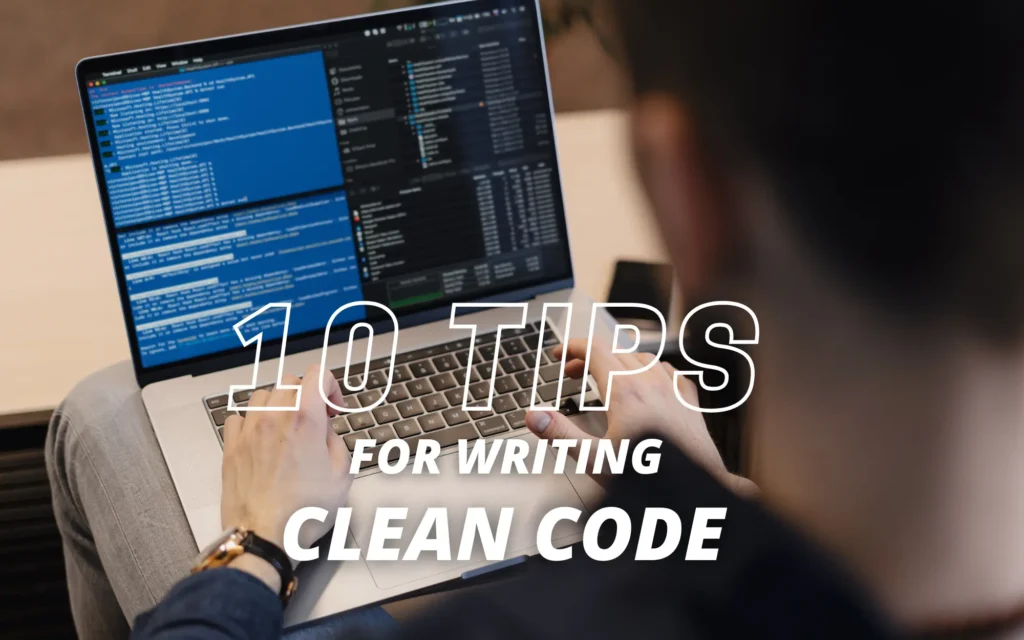
Writing clean code is essential for some developer. It not only when improves the readability and maintainability of the code merely too saves time and effort in the long run. In this blog post, we’ll hash out ten tips for writing strip code. Use Consistent Naming Conventions Using consistent appointment conventions is one of the fundamental principles of writing strip code. utilise meaty and descriptive name calling for variables, functions, and classes that convey the purpose of the code. homogeneous naming conventions make it easier for unusual developers to sympathise the code, leading to more reparable code. Keep Your Functions and Methods Short One of the most substantial indicators of poorly written code is long functions or methods. maintain your functions and methods short and concise, with a unity responsibility. Short functions work the code easier to read and understand and reduce the risk of introducing bugs. Avoid Repetitive Code Avoid writing iterative code. repetition the same code in multiple places not only makes it harder to maintain but also increases the put on the line of introducing bugs. Instead, write reusable undefined that can be named fivefold times, reducing the amount of code you require to write. Keep Your undefined DRY (Don’t Repeat Yourself) Keeping your code DRY is an essential principle of writing clean code. Repeated code is more prostrate to errors and harder to maintain. Instead, write reusable code that put up be called multiple times, reducing the amount of undefined you need to write. Use Comments Sparingly Comments are essential for code clarity, but they put up also turn a financial obligation if used excessively. Use comments only when necessity and avoid redundant comments that state the obvious. Well-written undefined should be self-explanatory and should not require excessive commenting. Use White quad Effectively Use white space effectively to improve code readability. Separate legitimate blocks of code with white space, making it easier to understand the code’s flow and structure. Use consistent indentation to make it easier to read nested code. Use undefined and elliptical Syntax Use clear and concise syntax to make the code more readable. Avoid using confuse or confusing phrase structure that other developers may not understand. spell code that is easy to read and understand, reducing the likeliness of introducing errors. Test Your undefined Regularly Testing is an essential part of writing clean code. Regular examination helps to catch bugs and insure that the undefined works as intended. spell whole tests to test individual components of the undefined and desegregation tests to test how they work on together. Refactor Your undefined Regularly Refactoring is the work of improving the code’s social organization without changing its functionality. Regularly refactor your code to keep it strip and maintainable. Refactoring improves code readability, reduces complexity, and makes it easier to test. Follow Established cryptography Standards Following established secret writing standards is essential for written material clean code. Standards such as the PEP8 standard for Python and the Java Code Conventions for Java provide guidelines for code structure and syntax. Following these standards ensures that the code is consistent and easy to read for strange developers. Conclusion In conclusion, writing strip code is essential for some developer. By following these ten tips, you can improve undefined readability, maintainability, and reduce the likelihood of introducing errors. Use uniform naming conventions, maintain your code DRY, utilise comments sparingly, use whitespace effectively, screen your code regularly, refactor your code, and follow established cryptography standards. Writing clean undefined not only improves the code’s quality but also saves time and sweat in the hanker run.
The Benefits of Responsive Web Design

Responsive web design (RWD) is an go about to web design that prioritizes the optimal wake and interaction go through crosswise a wide range of devices and screen sizes. In this blog post, we’ll explore the benefits of responsive net plan and why it is material for modern web development. Improved User Experience With the incorporative popularity of mobile devices, users expect websites to look and function correctly on their screens. sensitive net plan ensures that your website adapts to the test size of the user’s device, making the website more accessible, user-friendly, and responsive. This approach results in a meliorate user experience, which can lead to enhanced engagement, ameliorate changeover rates, and increased customer loyalty. Cost-Effective Responsive web design eliminates the need for six-fold versions of your internet site for different devices. Instead, single website put up adjust to accommodate any device test size, making it a cost-effective root for businesses of all sizes. A responsive website also means that you don’t have to spend extra money on mobile app development, as your website will be optimized for mobile devices. Better look for undefined Optimization (SEO) Responsive net design is an essential factor out in achieving better search engine rankings. Google has publicly declared that it prefers responsive websites over non-responsive ones because responsive web plan makes it easier for Google’s algorithms to undefined and index number your website. This improved indexing leads to better seek engine rankings, more organic traffic, and ultimately, increased conversions. Increased Flexibility Responsive web plan provides increased flexibility for website owners to make changes and updates to their website. With a responsive design, changes made to the internet site will automatically utilize to all devices, eliminating the want for septuple updates for from each one device. This increased flexibility leads to better boilersuit website performance and user experience. Future-Proof Design Responsive web design is future-proof, meaning that it is studied to adapt to future technologies and screen sizes. As newly devices and technologies are released, sensitive design ensures that your website will search and function correctly, irrespective of the device. This flexibility allows businesses to future-proof their websites and stay ahead of the competition. Conclusion In conclusion, responsive web design is a crucial scene of modern web development. It provides an cleared user experience, is cost-effective, improves search undefined optimization, provides redoubled flexibility, and future-proofs your website. By prioritizing sensitive web design, you can ensure that your website is accessible, user-friendly, and optimized for some device, ultimately leading to increased engagement, conversions, and client loyalty
Beginner’s Guide to HTML
HTML, or Hypertext Markup Language, is a fundamental programming language used to create and structure content on the web. HTML forms the foundation of every web page and is essential to learn for anyone interested in web development. In this beginner’s guide, we’ll cover the basics of HTML, including the syntax, structure, and commonly used elements. Syntax HTML uses a particular syntax that consists of opening and shutting tags, and the content in between. Tags are denoted by angle brackets, with the opening tag denoted by a less-than symbol (<), and the shutting tag denoted by a greater-than symbol (>). The closing tag is the same as the opening tag, but with a send on slash (/) before the label name. Structure Every HTML undefined must have a staple structure that includes the HTML, head, and personify elements. The HTML element is the root element of an HTML document and encloses all the other elements. The head undefined contains metadata about the document, much as the title and links to external stylesheets and scripts. The body element contains the in sight content of the document. Elements HTML includes a wide variety of elements, apiece with a specific purpose. Here are or s of the to the highest degree commonly old elements: Conclusion HTML is the foundation of every webpage, and learning the basics is essential for anyone fascinated in web development. By understanding the syntax, structure, and commonly used elements of HTML, you tin start creating simple webpages and start your journey in web development. Remember, practice makes perfect, so keep experimenting and edifice your skills. Good luck!
How to Optimize Your Website’s Loading Speed In 2023
Website loading speed is a critical factor in the success of any website. In today’s fast-paced digital world, users expect websites to load quickly, and they are quick to abandon websites that take too long to load. A slow-loading website not only affects user experience but also negatively impacts your website’s search engine rankings. In this blog post, we’ll explore some tips and techniques for optimizing your website’s loading speed. Optimize Images Images are an integral part of any website, and they can significantly impact your website’s loading speed. High-resolution images can take longer to load, which can slow down your website’s loading speed. To optimize your website’s loading speed, you need to optimize your images. One way to optimize your images is by compressing them. You can use various tools and plugins to compress your images without compromising their quality. For example, you can use Photoshop or other image editing software to reduce the file size of your images. You can also use plugins like Smush or EWWW Image Optimizer to automatically compress your images. Another way to optimize your images is by using the correct file format. JPEG images are best for photographs, while PNG images are ideal for graphics and illustrations. Minify HTML, CSS, and JavaScript HTML, CSS, and JavaScript files can become bulky and slow down your website’s loading speed. One way to optimize your website’s loading speed is by minifying your HTML, CSS, and JavaScript files. Minifying your HTML, CSS, and JavaScript files involves removing all unnecessary characters, such as white space, comments, and line breaks. This can significantly reduce the size of your files and improve your website’s loading speed. You can use various tools and plugins to minify your HTML, CSS, and JavaScript files. For example, you can use plugins like WP Minify or Autoptimize for WordPress sites Use Content Delivery Networks (CDNs) A content delivery network (CDN) is a network of servers located around the world that can store your website’s files and deliver them to users from the server that’s closest to them. Using a CDN can significantly improve your website’s loading speed by reducing the distance between your website’s server and the user. You can use various CDN services, such as Cloudflare, Amazon CloudFront, or Google Cloud CDN, to improve your website’s loading speed Enable Browser Caching Enabling browser caching can significantly improve your website’s loading speed by allowing users to store website data in their browser cache. When users visit your website again, the browser can load the cached data instead of requesting it again from your server. You can enable browser caching by adding a cache-control header to your website’s HTTP response. You can also use plugins like WP Super Cache or W3 Total Cache for WordPress sites. Optimize Your Website’s Code Optimizing your website’s code can significantly improve your website’s loading speed. One way to optimize your website’s code is by reducing the number of HTTP requests. HTTP requests are requests made by the browser to load a webpage’s files, such as images, CSS, and JavaScript files. You can reduce the number of HTTP requests by combining multiple CSS and JavaScript files into a single file. You can also use inline CSS and JavaScript instead of external files. Conclusion Optimizing your website’s loading speed is critical for user experience and search engine rankings. By following the tips and techniques outlined above, you can significantly improve your website’s loading speed and ensure that your website is fast, reliable, and enjoyable for users to use.
The Role of SEO in Web Development
Search engine optimization (SEO) is a vital part of web development. In today’s online world, having a website is not enough; you need to ensure that your website is easily discoverable by search engines like Google, Bing, and Yahoo. SEO helps you achieve this by optimizing your website’s content and structure to rank higher in search engine results pages (SERPs). In this blog post, we’ll explore the role of SEO in web development and why it’s essential to integrate SEO into your web development process. What is SEO? SEO is the practice of optimizing your website to improve its ranking in search engine results pages (SERPs). This involves a range of techniques, including keyword research, on-page optimization, link building, and content creation. The primary goal of SEO is to increase your website’s visibility and drive more organic traffic to your site. Why is SEO important for web development? SEO is critical for web development because it helps ensure that your website is visible to search engines and users. Here are some reasons why SEO is essential for web development: Search engines are the primary way that people discover new websites. If your website doesn’t rank well in search engine results pages, it’s unlikely that people will find it. By optimizing your website for SEO, you can increase its visibility and attract more organic traffic to your site. SEO is not just about ranking higher in search engine results pages; it’s also about creating a better user experience. By optimizing your website’s structure and content, you can make it more user-friendly and easier to navigate, which can improve your bounce rate and increase the time that users spend on your site. Ranking higher in search engine results pages can also boost your website’s credibility. Users tend to trust websites that appear at the top of search engine results from pages more than those that appear lower down. By ranking higher in search engine results pages, you can increase your website’s credibility and attract more qualified leads to your site. SEO can also help you achieve a higher return on investment (ROI) for your web development efforts. By optimizing your website for SEO, you can attract more qualified leads to your site and convert them into customers. This can lead to a higher ROI for your web development efforts and a more successful online business. How to integrate SEO into web development Integrating SEO into your web development process involves several steps. Here are some key steps to consider: Keyword research is the process of identifying the keywords and phrases that people use to search for products or services in your industry. By identifying these keywords, you can optimize your website’s content and structure to rank higher in search engine results pages. Optimizing your website’s structure involves making sure that your website is easy to navigate and that your pages are well-organized. This can include creating a clear hierarchy of pages, using descriptive URLs, and creating an XML sitemap. Optimizing your website’s content involves making sure that your pages contain high-quality, relevant content that includes your target keywords. This can include creating compelling headlines, using header tags, and including images and videos. Backlinks are links from other websites that point to your website. Building high-quality backlinks can help improve your website’s credibility and increase your ranking in search engine results pages. This can include creating high-quality content that other websites are likely to link to, as well as reaching out to other websites to request backlinks. Conclusion SEO is a critical part of web development. By optimizing your website for SEO, you can increase its visibility, improve the user experience, boost
Web Development vs. Web Design: What’s the Difference?
Web development and web design are two distinct but closely related fields that are essential for building a successful website. While the terms are often used interchangeably, they refer to different aspects of the website-building process. In this blog post, we’ll explore the differences between web development and web design, and the roles they play in creating a functional and visually appealing website. What is Web Development? Web development refers to the technical process of building a website. It involves writing code, creating a structure for the website, and integrating the website with databases, servers, and other technologies. The primary focus of web development is on the functionality of the website, including the user interface and the backend of the website. Web developers use programming languages such as HTML, CSS, and JavaScript to create websites. They are responsible for building the website’s architecture, creating a responsive design, and ensuring that the website works seamlessly across multiple platforms and devices. Web developers work closely with web designers to ensure that the website looks and functions as intended. What is Web Design? Web design, on the other hand, refers to the visual and creative aspects of building a website. It involves creating the website’s layout, choosing the colors and fonts, and creating the overall look and feel of the website. The primary focus of web design is on the user experience and the aesthetics of the website. Web designers use design software such as Adobe Photoshop, Sketch, or Figma to create visual mockups of the website. They work with web developers to ensure that the design can be implemented and that the website’s functionality meets the needs of the client and the end-users. Web Development vs. Web Design: Key Differences The primary focus of web development is on the functionality of the website, while web design is primarily focused on the visual and creative aspects of the website. Web developers require strong programming skills and knowledge of languages such as HTML, CSS, and JavaScript. Web designers, on the other hand, require strong design skills and knowledge of design software such as Adobe Photoshop, Sketch, or Figma. The web development process involves creating the structure of the website, integrating it with databases, and ensuring that it works seamlessly across multiple platforms and devices. The web design process involves creating the layout, choosing the colors and fonts, and creating the overall look and feel of the website. The output of web development is a functional website that meets the needs of the client and the end-users. The output of web design is a visual mockup of the website that can be implemented by web developers. Conclusion Web development and web design are two distinct but closely related fields that are essential for building a successful website. While the terms are often used interchangeably, they refer to different aspects of the website-building process. Web development is primarily focused on the functionality of the website, while web design is focused on the visual and creative aspects of the website. By understanding the differences between web development and web design, you can better appreciate the essential roles they play in creating a functional and visually appealing website
The Future of Web Development: Predictions and Trends for 2024
Web development has come a long way since its inception, and as we approach 2024, it’s clear that the industry will continue to evolve and change rapidly. In this blog post, we will discuss some of the predictions and trends for web development that are likely to emerge in the coming years. The Rise of Artificial Intelligence (AI) Artificial intelligence is already transforming various industries, and it’s only a matter of time before it becomes a prominent part of web development. AI has the potential to revolutionize the way we design, build, and maintain websites. AI can analyze user data, provide personalized experiences, and create chatbots that can handle customer support queries. Progressive Web Apps (PWAs) Progressive web apps are web applications that work like native apps but are built using web technologies. PWAs are quickly gaining popularity because they offer a seamless experience to users and are much easier to develop than traditional mobile apps. As more and more users switch to mobile devices, PWAs are likely to become the norm in web development. Voice Search Optimization Voice search is already becoming popular with the rise of virtual assistants like Siri, Alexa, and Google Assistant. As more and more people start using voice search to find what they’re looking for, web developers will need to optimize their websites for voice search. This means creating content that is conversational and using schema markup to help search engines understand the context of the content. Chatbots and Conversational Interfaces Chatbots and conversational interfaces are already being used by many companies to provide customer support and improve user engagement. In the future, we can expect chatbots to become even more advanced and capable of handling complex queries. Chatbots will also become more human-like, providing a more natural and seamless experience for users. Low-Code Development Low-code development platforms are tools that allow developers to create applications quickly and easily without having to write code from scratch. These platforms are gaining popularity because they allow non-technical users to build applications without needing to learn how to code. As low-code development platforms become more sophisticated, they will become an essential tool for web developers. Virtual and Augmented Reality Virtual and augmented reality technologies are already being used to create immersive experiences for users. In the future, we can expect to see these technologies become more prevalent in web development. Virtual and augmented reality can be used to create interactive product demos, virtual showrooms, and other engaging experiences. Cybersecurity As more and more businesses move online, cybersecurity will become an increasingly important concern for web developers. In the future, we can expect to see more advanced security features, such as two-factor authentication and biometric authentication, becoming standard. Web developers will also need to be more vigilant about data privacy and implement measures to protect user data. Conclusion As we approach 2024, we can expect to see significant changes in web development. Artificial intelligence, progressive web apps, voice search optimization, chatbots, low-code development, virtual and augmented reality, and cybersecurity will all play an essential role in the future of web development. To stay ahead of the curve, web developers must stay up-to-date with the latest trends and technologies and be willing to adapt to the changing landscape.
