Front end development is an exciting field that focuses on creating the user-facing part of websites and web applications. As a front end developer, you play a crucial role in designing and implementing the visual and interactive aspects of a website. If you’re interested in becoming a front-end developer or want to expand your existing skills, this comprehensive guide will provide you Front End Developer Roadmap to follow.
Understanding the Role of a Front-End Developer
Before diving into the skills and tools required, it’s important to understand the responsibilities of a front-end developer. Their primary tasks include translating design mockups into web pages, ensuring a seamless user experience, optimizing performance, and maintaining code quality.
Essential Skills for Front-End Development
To excel as a front-end developer, you need to have a solid foundation in the following essential skills:
HTML
HTML (Hypertext Markup Language) serves as the foundation of the internet, providing the essential framework and delineating the organization and substance of web pages.
CSS
CSS (Cascading Style Sheets) is instrumental in the process of enhancing the visual appeal and presentation of web pages, allowing for seamless styling and customization. It allows you to control the layout, colors, fonts, and other visual aspects of a website. Mastering CSS selectors, box model, positioning, and responsive design is essential.
JavaScript
JavaScript, as an influential programming language, empowers websites with interactivity and dynamic functionality, breathing life into the digital realm through its robust capabilities. You should be comfortable with JavaScript fundamentals, DOM manipulation, event handling, and asynchronous programming.
Version Control Systems
Version control systems like Git are essential for collaboration and code management. Understanding how to use version control, branching, merging, and resolving conflicts is crucial for working in a team environment.
Responsive Web Design
As the prevalence of mobile devices continues to surge, the indispensability of responsive web design has escalated, making it an imperative requirement for modern websites. Learn how to create fluid and adaptable layouts using CSS media queries and viewport units.
CSS Preprocessors
CSS preprocessors like Sass or Less enhance CSS by providing features like variables, nesting, mixins, and functions. They improve code maintainability and productivity.
JavaScript Frameworks and Libraries
Expand your knowledge by acquainting yourself with well-known JavaScript frameworks and libraries like React, Angular, or Vue.js, which have gained significant popularity in the development community. These tools simplify front-end development and enable you to build complex and interactive web applications.
Tools and Technologies for Front-End Development
In addition to the core skills, front-end developers use various tools and technologies to enhance their workflow and productivity:
Text Editors and Integrated Development Environments (IDEs)
Choose a text editor or IDE that suits your preferences and offers useful features like syntax highlighting, code completion, and debugging capabilities. Among the popular choices are Visual Studio Code, Sublime Text, and WebStorm, each presenting a distinctive set of features and advantages for developers.
Browser Developer Tools
Browser developer tools provide a set of debugging and inspection tools to analyze and manipulate web pages. Learn how to use the developer tools in Chrome, Firefox, or any other browser of your choice.
Task Runners and Build Tools
Task runners like Gulp or Grunt automate repetitive tasks such as minification, compilation, and bundling of CSS and JavaScript files. Build tools like Webpack or Parcel streamline the development process and optimize assets.
Package Managers
Package managers like npm or Yarn allow you to manage and install JavaScript libraries and dependencies easily. They provide a centralized repository of packages that you can leverage in your projects.
Version Control Systems
Version control systems like Git enable you to track changes, collaborate with others, and revert to previous versions of your code. Familiarize yourself with Git commands and workflows.
CSS Frameworks
CSS frameworks like Bootstrap or Foundation provide a set of pre-built CSS components and styles that can speed up development. They offer a responsive grid system, UI components, and styling guidelines.
Front-End Testing Tools
Testing is crucial for ensuring the quality and reliability of your code. Learn how to write unit tests and use testing frameworks like Jest or Jasmine. Additionally, explore tools for end-to-end testing, such as Cypress or Selenium.
Web Performance Optimization
Optimizing web performance is essential for providing a smooth user experience. Consider the following techniques:
Minification and Compression
Optimize your website’s performance by minifying and compressing CSS and JavaScript files, reducing their size and enhancing loading times for an improved user experience.
Image Optimization
Optimize images by compressing them, choosing appropriate formats, and using lazy loading techniques.
Caching
Implement caching strategies to reduce server requests and improve page load speed.
Lazy Loading
Load content and images only when they become visible on the screen, reducing initial load time.
Performance Auditing and Monitoring
Regularly audit your website’s performance using tools like Lighthouse or WebPageTest. Monitor performance metrics and make necessary optimizations.
Accessibility and Usability
Creating accessible and user-friendly websites is crucial for providing an inclusive experience. Consider the following aspects:
Web Accessibility Guidelines
Familiarize yourself with accessibility guidelines, such as the Web Content Accessibility Guidelines (WCAG), to ensure your websites are accessible to users with disabilities.
Semantic HTML
Use semantic HTML tags to enhance the structure and accessibility of your web pages.
Keyboard Accessibility
Ensure your website can be fully navigated and operated using a keyboard alone, without relying on mouse interactions.
Responsive Design for Accessibility
Design responsive layouts that adapt to different screen sizes and provide an optimal experience for all users.
Usability Testing
Conduct usability tests to gather feedback and make improvements based on user interactions and experiences.
Continuous Learning and Growth
Front-end development is a rapidly evolving field. To stay updated and advance your skills:
Online Resources and Communities
Explore online platforms like Stack Overflow, MDN Web Docs, and freeCodeCamp for tutorials, articles, and discussions.
Books and Blogs
Read books and follow influential front-end development blogs to gain insights and keep up with industry trends.
Attending Conferences and Meetups
Attend conferences, workshops, and local meetups to network with professionals and learn from industry experts.
Personal Projects and Side Hustles
Undertake personal projects and freelance work to practice your skills and gain hands-on experience.
What We Suggest
To master the art of front-end development, one must embark on a journey of perpetual learning, relentless practice, and an unwavering passion for crafting remarkable user experiences. By following this roadmap, you can build a strong foundation in front-end development and stay on top of the latest trends and technologies.
Frequently Asked Questions
Q1: Do I need a degree in computer science to become a front-end developer? While a degree can be beneficial, it’s not a strict requirement. Focus on building a strong portfolio and acquiring practical skills through self-study, online courses, or coding bootcamps.
Q2: Which JavaScript framework should I learn? The choice of JavaScript framework depends on the project requirements and industry trends. React, Angular, and Vue.js are popular frameworks, but it’s important to understand the fundamentals of JavaScript before diving into frameworks.
Q3: How important is responsive design in front-end development? Responsive design is crucial as it ensures your websites are accessible and user-friendly across different devices and screen sizes. Mobile usage is on the rise, and responsive design is now considered a standard practice.
Q4: How can I keep up with the fast-paced front-end development industry? Stay curious and embrace a growth mindset. Continuously explore new tools, frameworks, and techniques. Engage with the community, join forums, and contribute to open-source projects to expand your knowledge and stay updated.
Q5: Can I specialize in a specific area of front-end development? Yes, front-end development offers various specialization paths such as UI/UX design, performance optimization, accessibility, or front-end architecture. You have the flexibility to specialize in specific areas based on your individual interests and long-term career aspirations, allowing you to carve your own unique path in the world of front-end development.

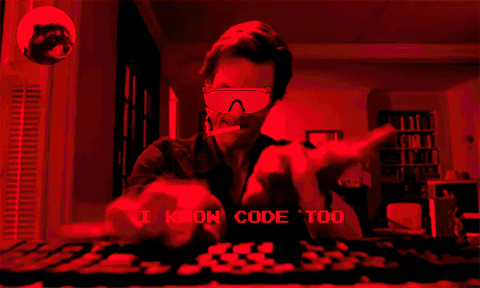

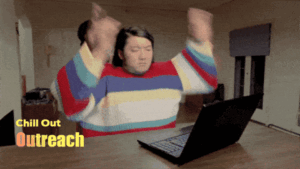
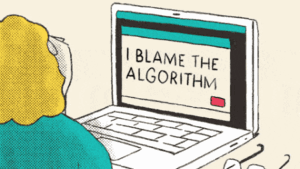
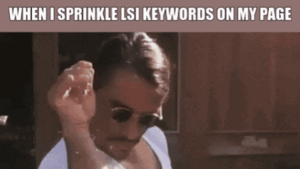


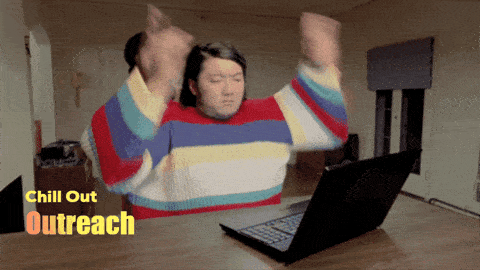
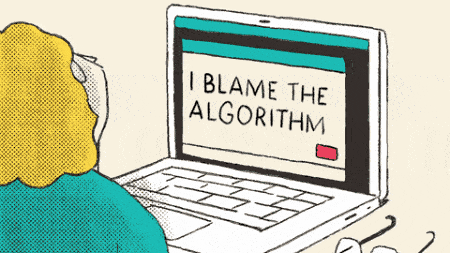
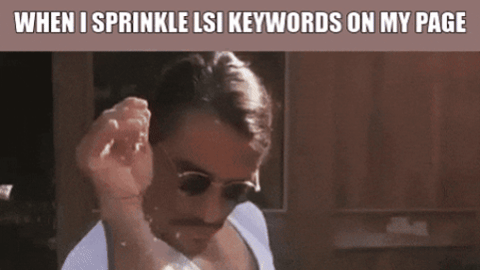


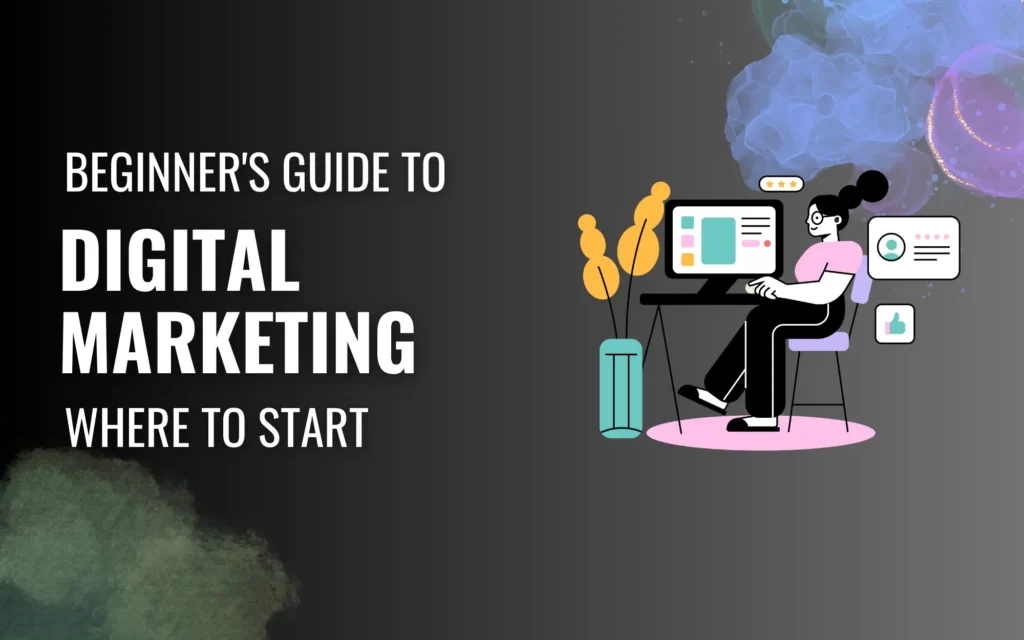


2 Responses
Nice blog helpful beginner like me
Glad you find it helpful wish you all the best with the Developer Journey