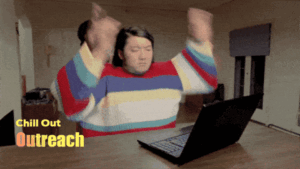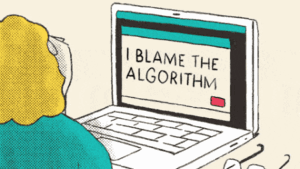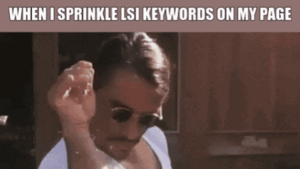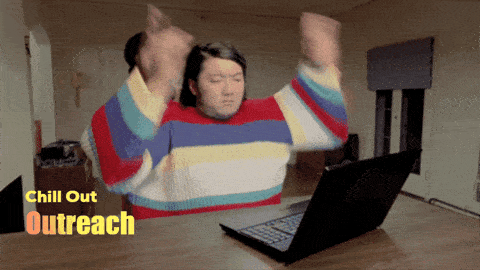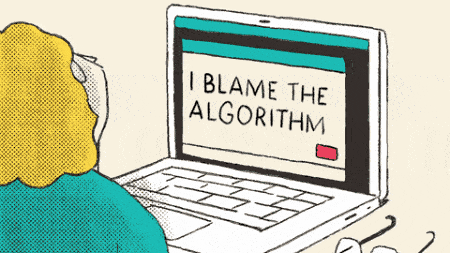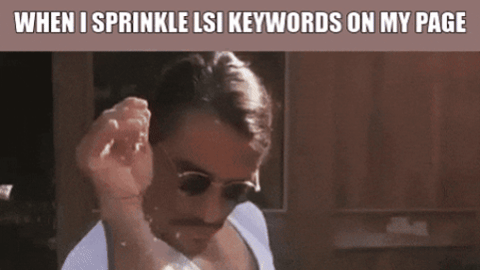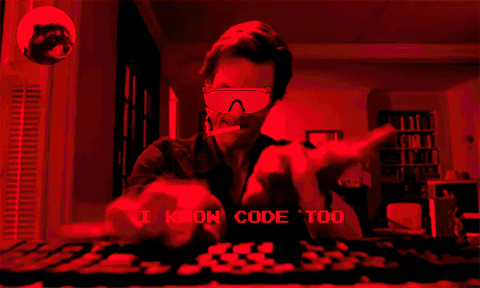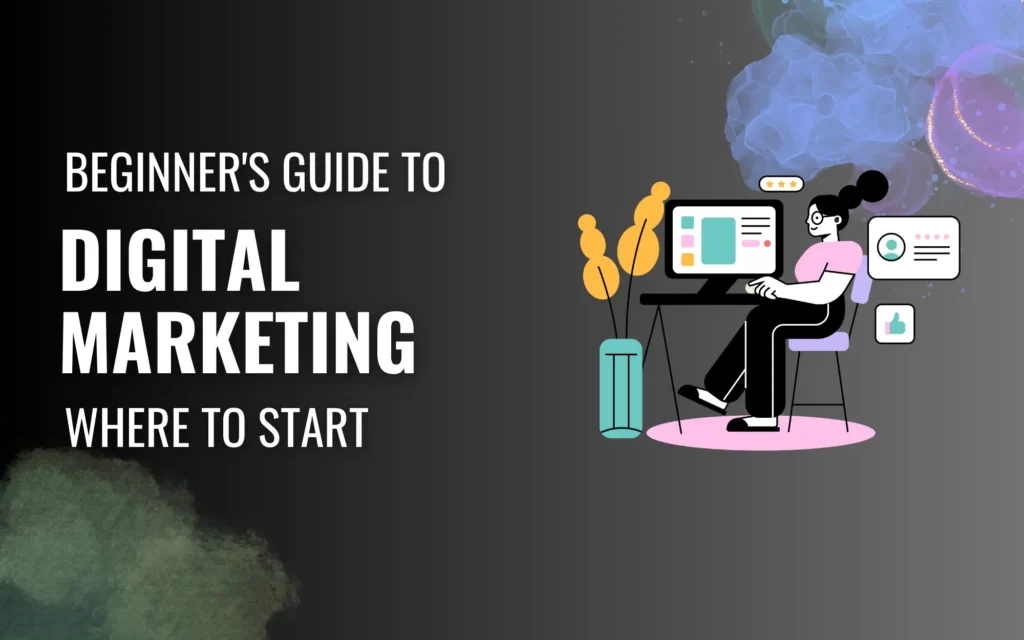Table of Contents
- Introduction
- What is SQL?
- Benefits of Using SQL
- Basics of SQL
- SQL Syntax
- Data Types in SQL
- Creating a Database
- Creating Tables
- Inserting Data into Tables
- Retrieving Data from Tables
- Updating Data in Tables
- Deleting Data from Tables
- Querying Data with SELECT Statements
- Sorting and Filtering Data
- Joining Tables
- Aggregating Data
- Modifying Database Structure
- Indexing and Optimization
- Advanced SQL Techniques
- Subqueries
- Views
- Stored Procedures
- Triggers
- Transactions
- User-defined Functions
- Conclusion
- Frequently Asked Questions
1. Introduction
In the current era of digitization, data stands as the fundamental pillar supporting every organization’s operations and decision-making processes. Managing and extracting insights from large volumes of data is crucial for making informed business decisions. This is where SQL (Structured Query Language) and database queries come into play. In this article, we will provide a comprehensive introduction to SQL and database queries, covering their basics, benefits, and advanced techniques
2. What is SQL?
SQL, short for Structured Query Language, is a programming language used for managing and manipulating relational databases. It provides a standardized way to interact with databases and perform various operations, such as creating, retrieving, updating, and deleting data. SQL is widely used in the field of data management and is supported by most relational database management systems (RDBMS).
3. Benefits of Using SQL
Using SQL for database management offers several advantages, including:
- Ease of Use: SQL has a straightforward syntax and intuitive commands, making it easy to learn and use.
- Portability: SQL is a standard language, which means it can be used with different database systems without major modifications.
- Scalability: SQL allows efficient handling of large datasets and can easily scale to accommodate growing data volumes.
- Data Integrity: SQL enforces data integrity rules, ensuring that the data stored in databases is consistent and accurate.
- Security: SQL provides robust security mechanisms to protect sensitive data, allowing for user authentication and access control.
- Data Analysis: SQL supports powerful querying capabilities, enabling complex data analysis and generating meaningful insights.
4. Basics of SQL
SQL Syntax
SQL follows a specific syntax for executing commands. A typical SQL statement consists of keywords, clauses, expressions, and operators that define the desired database operation.
Data Types in SQL
SQL supports various data types, such as integers, decimals, strings, dates, and more. Each data type has specific characteristics and is used to store different types of data in database tables.
Creating a Database
To start using SQL, you need to create a database where you can store your data. This involves defining the database’s name, structure, and any initial settings.
Creating Tables
Tables are used to organize and store data in SQL databases. They consist of rows (records) and columns (fields) that define the structure and characteristics of the data.
Inserting Data into Tables
Once the tables are created, you can insert data into them using the SQL INSERT statement. This allows you to add records to the tables, specifying the values for each column.
Retrieving Data from Tables
To retrieve data from tables, SQL provides the SELECT statement. It allows you to specify the desired columns and apply conditions to filter the data.
Updating Data in Tables
When you need to modify existing data, SQL provides the UPDATE statement. This allows you to update specific columns or rows in a table based on certain conditions.
Deleting Data from Tables
The DELETE statement serves as the mechanism to eliminate data from tables, effectively removing specified records from the database.
Querying Data with SELECT Statements
SELECT statements are the heart of SQL querying. They allow you to retrieve data from one or more tables based on various conditions, sort the results, and perform calculations.
Sorting and Filtering Data
SQL provides the ORDER BY clause to sort the retrieved data in ascending or descending order based on specified columns. Additionally, the WHERE clause is used to filter data based on specific conditions.
Joining Tables
In SQL, you can combine data from multiple tables using the JOIN operation. This allows you to establish relationships between tables based on common columns.
Aggregating Data
SQL provides various functions, such as SUM, COUNT, AVG, MIN, and MAX, to perform aggregate calculations on selected columns. These functions are useful for analyzing data and generating summary reports.
Modifying Database Structure
SQL allows you to modify the structure of the database by altering tables, adding or dropping columns, and defining relationships between tables.
Indexing and Optimization
To enhance the performance of SQL queries, indexing techniques can be applied. Indexes improve data retrieval speed by creating a sorted data structure based on specific columns.
5. Advanced SQL Techniques
Subqueries
Subqueries, also known as nested queries, allow you to use the results of one query within another query. They provide a powerful way to filter, sort, and manipulate data.
Views
Views are virtual tables that are derived from one or more existing tables or views. They simplify complex queries by providing a logical representation of the data.
Stored Procedures
Stored procedures are a set of pre-compiled SQL statements stored in the database. They can be executed as a single unit, enhancing performance and facilitating code reuse.
Triggers
Triggers are database objects that are automatically executed in response to specific events, such as insertions, updates, or deletions. They are used to enforce business rules or perform additional actions.
Transactions
Transactions play a vital role in maintaining the reliability and soundness of data, as they combine multiple database operations into a cohesive and unified entity. By encompassing atomicity, consistency, isolation, and durability (ACID) properties, transactions ensure the integrity and steadfastness of data within the system.
User-defined Functions
User-defined functions enable the creation of custom functions in SQL. These functions can be called within SQL statements to perform specific operations on data.
6. Conclusion
SQL and database queries play a vital role in managing and extracting insights from data. In this article, we provided an introduction to SQL, covering its basics, benefits, and advanced techniques. By mastering SQL, you can efficiently interact with databases, retrieve and manipulate data, and perform complex data analysis. Embrace the power of SQL to unlock the full potential of your data-driven endeavors.
7. Frequently Asked Questions
Q1: Is SQL only used with specific database systems? SQL is a standardized language and is supported by most relational database management systems (RDBMS). However, different database systems may have slight variations in their SQL implementations.
Q2: Can SQL be used for non-relational databases? SQL is primarily designed for relational databases. While some non-relational databases provide SQL-like query languages, they may not fully adhere to the SQL standard.
Q3: Are there any alternatives to SQL for managing databases? Yes, there are alternatives to SQL, such as NoSQL databases, which use different data models and query languages. However, SQL remains the most widely used language for managing relational databases.
Q4: Can I learn SQL without a background in programming? Yes, SQL is relatively easy to learn, even for beginners with no programming background. It has a simple syntax and focuses on manipulating data rather than writing complex algorithms.
Q5: How can I improve the performance of SQL queries? To improve query performance, you can use techniques such as indexing, optimizing queries, and properly designing the database schema. It’s also essential to analyze and understand the execution plans generated by the database system.