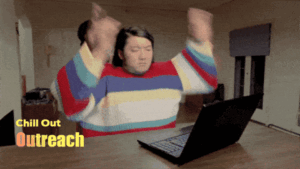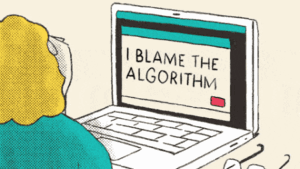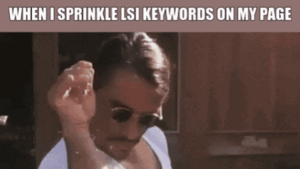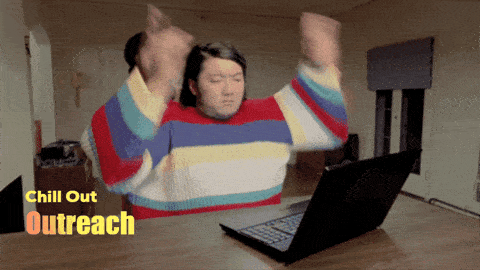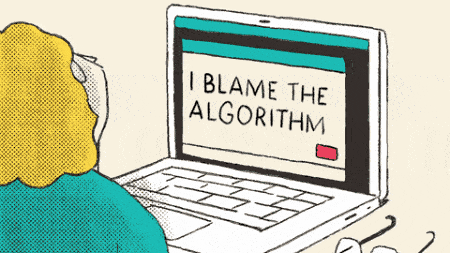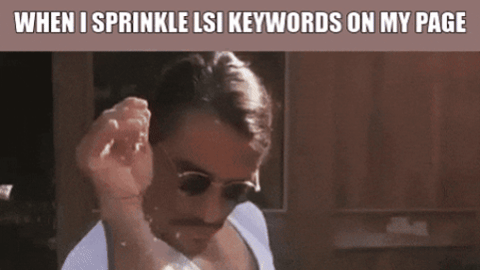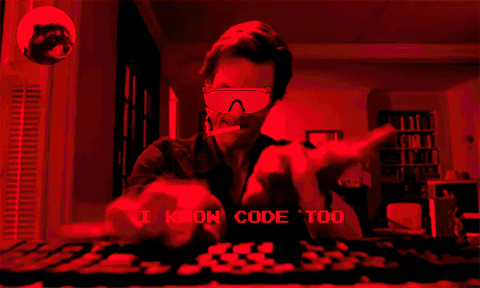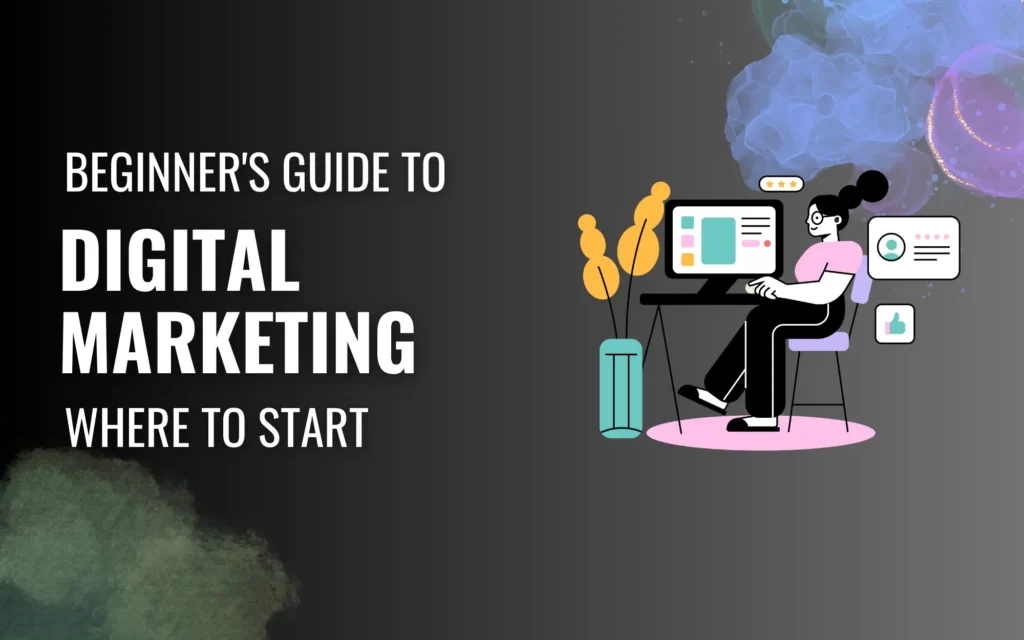Website loading speed is a critical factor in the success of any website. In today’s fast-paced digital world, users expect websites to load quickly, and they are quick to abandon websites that take too long to load. A slow-loading website not only affects user experience but also negatively impacts your website’s search engine rankings. In this blog post, we’ll explore some tips and techniques for optimizing your website’s loading speed.
Optimize Images
Images are an integral part of any website, and they can significantly impact your website’s loading speed. High-resolution images can take longer to load, which can slow down your website’s loading speed. To optimize your website’s loading speed, you need to optimize your images.
One way to optimize your images is by compressing them. You can use various tools and plugins to compress your images without compromising their quality. For example, you can use Photoshop or other image editing software to reduce the file size of your images. You can also use plugins like Smush or EWWW Image Optimizer to automatically compress your images.
Another way to optimize your images is by using the correct file format. JPEG images are best for photographs, while PNG images are ideal for graphics and illustrations.
Minify HTML, CSS, and JavaScript
HTML, CSS, and JavaScript files can become bulky and slow down your website’s loading speed. One way to optimize your website’s loading speed is by minifying your HTML, CSS, and JavaScript files.
Minifying your HTML, CSS, and JavaScript files involves removing all unnecessary characters, such as white space, comments, and line breaks. This can significantly reduce the size of your files and improve your website’s loading speed.
You can use various tools and plugins to minify your HTML, CSS, and JavaScript files. For example, you can use plugins like WP Minify or Autoptimize for WordPress sites
Use Content Delivery Networks (CDNs)
A content delivery network (CDN) is a network of servers located around the world that can store your website’s files and deliver them to users from the server that’s closest to them. Using a CDN can significantly improve your website’s loading speed by reducing the distance between your website’s server and the user.
You can use various CDN services, such as Cloudflare, Amazon CloudFront, or Google Cloud CDN, to improve your website’s loading speed
Enable Browser Caching
Enabling browser caching can significantly improve your website’s loading speed by allowing users to store website data in their browser cache. When users visit your website again, the browser can load the cached data instead of requesting it again from your server.
You can enable browser caching by adding a cache-control header to your website’s HTTP response. You can also use plugins like WP Super Cache or W3 Total Cache for WordPress sites.
Optimize Your Website’s Code
Optimizing your website’s code can significantly improve your website’s loading speed. One way to optimize your website’s code is by reducing the number of HTTP requests. HTTP requests are requests made by the browser to load a webpage’s files, such as images, CSS, and JavaScript files.
You can reduce the number of HTTP requests by combining multiple CSS and JavaScript files into a single file. You can also use inline CSS and JavaScript instead of external files.
Conclusion
Optimizing your website’s loading speed is critical for user experience and search engine rankings. By following the tips and techniques outlined above, you can significantly improve your website’s loading speed and ensure that your website is fast, reliable, and enjoyable for users to use.